
Programming basics in practice - learn to write, debug, and effectively structure code to solve real-world problems.
Learn to work effectively with texts and data – from document formatting, to spreadsheet analysis.
1. Basic typographic rules in text documents
2. Document template and styles.
3. Non-text elements in text documents (graphs, diagrams, images, etc.).
4. Automatic elements in text documents (citations, footnotes, index, headers and footers, references in the document, table of contents, and subtitles).
5. Collaboration of multiple authors in creating a text document and working in the cloud.
6. Finalizing a text document before printing.
7. Forms and their creation with direct connection to spreadsheets and calculators.
8. File formats of tabular data, import and export of tabular data. Options and methods of displaying, formatting, and conditional formatting of tabular data.
9. Sorting, filtering, and summarizing tabular data. Addressing, numerical operations, formulas, mathematical functions, generating values.
10. Functions for operations with text values in tables. Functions for searching tabular data.
11. Working with date and time.
12. Graphical (re)presentation of tabular data, types of charts, and principles for their use.
13. Pivot tables and pivot charts.
The aim of the course is to equip students with the skills to effectively process large text documents with non-text additions, and with the skills to process data using software tools known as spreadsheets or spreadsheet calculators.
The student should be able to work with a basic text editor, including simple editing and formatting of text. Basic knowledge of a spreadsheet, the ability to perform simple calculations and edit tables is also expected. The student should be able to work with files and perform basic operations with them, such as creating, copying, and renaming.
After completing the course, the student demonstrates knowledge and skills in the field of processing and appropriate formatting of text in a text editor, including working with non-text elements, and using automation functions. He/she masters commonly used typographic principles, and knows where to find the necessary information, where required. He/she also understands the principles of obtaining, viewing, organizing, formatting, analysing, representing, and storing tabular data in one commercial, and several freely available, software tools.
Lecture with demonstration,
E-learning,
Self-study,
Problem solving,
Discussion.
Faculty of Education
KVD/ZPTD
From 15. 6. 2025 to 31. 8. 2025
Winter semester 2025/2026
Lecture – Room KL 228
Monday 6:30 p.m. – 7:15 p.m.
Seminar – Room KL 206
Wednesday 12:05 p.m. – 2:40 p.m.
FPE Building, Klatovská třída 51, Plzeň
17. 9. 2025 – 15. 12. 2025
Contact teaching: 52 hours
Preparation for partial test: 20 hours
E-learning: 30 hours
Preparation for comprehensive test: 30 hours
Klatovská tř. 1736/51, Pilsen

Programming basics in practice - learn to write, debug, and effectively structure code to solve real-world problems.
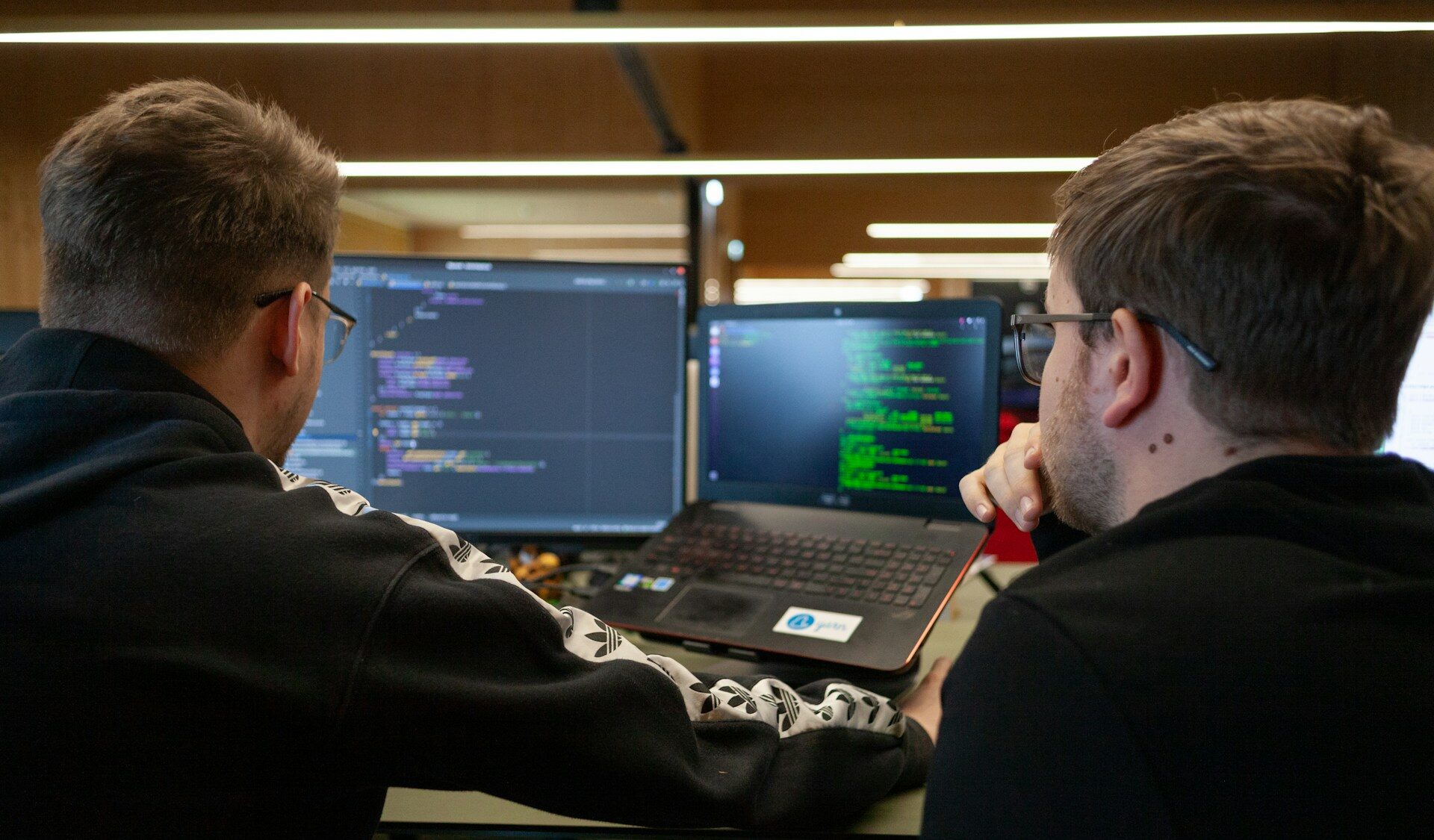
Master the basics of programming – learn to design algorithms, write functional code, and work effectively with data and files.

Learn how to create effective online courses – from didactic structure, to working with multimedia and managing LMS systems.